[Updated!] Top 11 iTunes Alternatives for Windows (11/10) and Mac
Summary: This is a page focusing on sharing top-rated iTunes alternatives for Windows and Mac to put an end to the problems with the resource-intensive and confusing iTunes and make transferring data easier and faster.
No More iTunes! Transfer & Manage Files Smoother with the Best iTunes Alternative
WinX MediaTrans is the best alternative to iTunes. It connects your PC with iPhone iPad in a blink of an eye, enabling two-way transfer as simple as copy-and-paste, without erasing your existing data. You can manage and transfer music, photos, videos, books, etc securely.

With the macOS Catalina update, Apple officially bid farewell to the infamous iTunes, introducing three distinct applications: Apple Music, Podcasts, and Apple TV. Meanwhile, iPhone management duties were transferred to Finder. While this shift marked the end of the love-hate relationship that Mac users had with iTunes, it did bring about the challenge of navigating multiple apps to accomplish tasks. However, for PC users, the situation remains somewhat more complex:
- Resource-Intensive: iTunes on Windows has progressively grown in size with each update, becoming a significant resource hog.
- Complex Interface: For years, iTunes on Windows has faced criticism for its outdated and bewildering interface, even for experienced PC users.
- Authorization Limits: Managing multiple devices can be problematic due to authorization restrictions.
- Performance Issues: iTunes is notorious for running sluggishly on Windows PCs, consuming substantial RAM, experiencing freezes and lags, prolonged synchronization times, and occasional data loss, not to mention issues like the grayed-out sync button on iPhones. Click to troubleshoot 100+ iTunes errors >>
From A to Z, iTunes frustrates PC users all the way. It's time to find a good alternative to iTunes that offer more efficient iPhone file management. There are boatloads of iTunes alternatives for Windows (10/11) and Mac, which give productive solutions to manage and transfer iOS files. Which program works best and can replace iTunes absolutely? Well, we pick up the following 11 best iTunes equivalents for data transfer and management with reviews for your reference.
Top 11 iTunes Alternatives for Windows (10/11) and Mac
- #1. WinX MediaTrans - best GPU accelerated data transfer tool for two-way sync between iOS and windows.
- #2. MediaMonkey - Best for managing large music files.
- #3. MusicBee - Best substitute for free music management.
- #4. WALTR Pro - Best iTunes alternatives for easy file transfer.
- #5. TIDAL – Best for music.
- #6. AnyTrans - Best alternative for iPhone backup.
- #7. CopyTrans - Best for full-on music customization.
- #8. Dr.Fone - Best alternative for iTunes to recover data.
- #9. iTransfer - Best for data transfer with format conversion ability.
- #10. MobiMover - Best for moving data and files from one iOS device to another.
- #11. iMazing - Best for backup encryption solution.
- #12. Vox - Best MP3 and FLAC music player.
#1. WinX MediaTrans
WinX MediaTrans is a great iTunes alternative for windows 10/11 with intuitive interface. Unlike iTunes' troublesome operation, restricted functions, and diversified errors during data transfer, it is highly praised for one-click installation, user-friendly interface, quick iDevice connection, and fast file transferring. It offers one-click solution to transfer bulky photos, music, videos, e-books, voice, ringtones, and other media files between iPhone, iPad, iPod Touch and computer without data loss.
More than an alternative to iTunes, WinX MediaTrans offers two-way sync, letting you transfer music, movies, photos, etc from iDevice to PC and vice version without iTunes or its components, breaking the authentication limitation of iTunes. On top of that, you can freely select one or all items for single or batch transfer, and it won't erase your existing music or other files at all.
It features music management, letting you create playlist, edit title, album, artist of a song, delete unwanted song, organize music in genres. You can even transfer non-iTunes music to iPhone and turn any song as iPhone ringtone within 40 seconds. The iTunes alternative also provides feasible options to auto convert HEIC, MP3, M4A, HEVC, MKV, EPUB, etc during transferring, and decode DRM-ed movies/TV shows or music to MP4, MP3 for smooth playback. You can even encrypt the transferred file with a password.
Pros
- Fast and stable to transfer iOS file.
- Easy to use.
- Auto convert unsupported video/music/photo/ebook.
- Powerful to handle iTunes purchases.
- Use iPhone as USB flash drive.
Cons
- DRM removal feature is inaccessible unless you upgrade to the full version.
- Only available for Windows.
Price: $35.95 annually
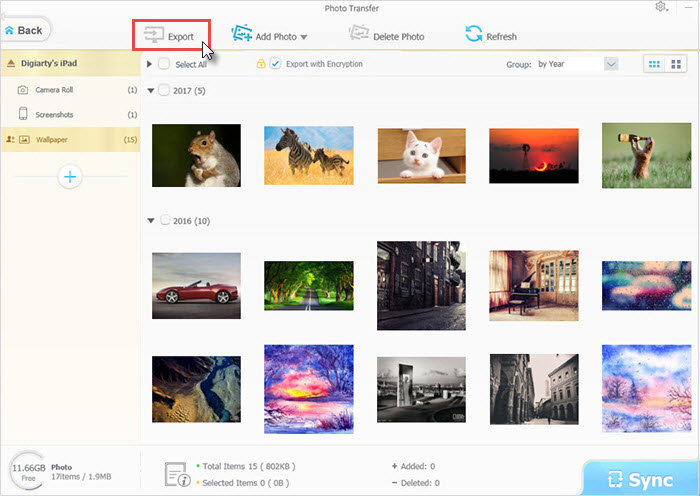
#2. MediaMonkey
If you are serious about your media file, especially your music, MediaMonkey is absolutely one of the best iTunes alternatives you can trust. With it you can handle hundreds of thousands of videos and music tracks effortlessly, whether they are stored locally, in the cloud, streamed from an online service, on a networked device, or on a disk, and get the messy library into shape with the minimal fuss.
MediaMoneky supports over 100,000 file formats, incl. MP3, AAC, OGG, WMA, FLAC, ALAC, MPC, WAV, CDA, AVI, MP4, MPEG, WMV, even the M3U and PLS. It also skills in tagging missing metadata, removing duplicates, featuring a home media server for DLNA devices, syncing audio/video and playlists with iPhone, iPad, iPod and other devices. You can spend over $24.95 USD to unlock 5 Gold functionality and enjoy the privileges of automatic organization, auto-conversion, CD recording, unlimited streaming and more.
Pros
- Great for large file management.
- Organize messy library easily.
- Sleek interface.
Cons
- Expensive.
- Text-heavy UI.
Price: Free (Version 5 Gold is priced at $29.95 )
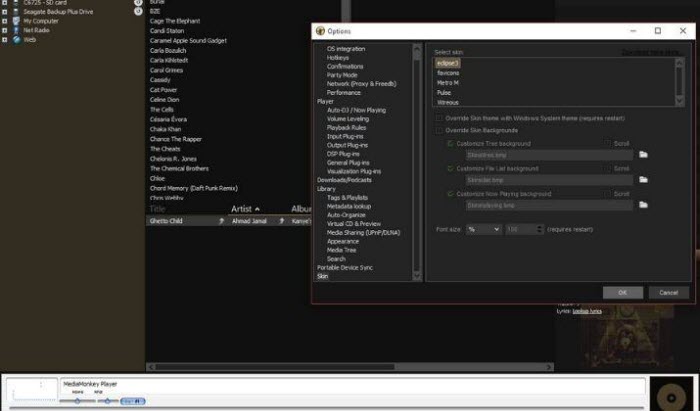
#3. MusicBee
MusicBee is the next contender on the list of best iTunes alternatives for Windows 10. It acts as more of a music manager than a data transfer app. So if you are looking for an alternative to itunes for music library to manage, find, play and sync your music across all of your devices, MusicBee is a great choice. Unlike iTunes that consumes the computer resources, MusicBee comes with lightweight interface, DSP effects, 15-band equalizer, gapless playback, auto-tagging, etc, letting you clean up your messy music library and listen to music without interruptions.
MusicBee is superior to iTunes because it also works with Groove Music, podcasts, web radio stations, Soundcloud integrations, logarithmic volume scaling, theme support, etc. You can sync your playlist, podcast, and audio books in two ways and convert audio formats on the fly. But keep in mind MusicBee is not available on macOS, and if transferring data is what you want, you'd better resort to other alternatives to iTunes.
Pros
- Highly customizable.
- Intuitive interface.
- Powerful music management feature.
Cons
- Data transfer is only limited to music.
- Only available for Windows.
- Not work well with large files.
Price: Free

#4. WALTR Pro
Gone are the days you will have to endure the complicated file transferring process with iTunes. WALTR Pro rises to fame after Apple discontinued iTunes and is regarded as one of the famous iTunes alternatives nowadays, since it offers a simple yet effortless way to transfer any file to your iPhone, iPad or iPod using cables or Wifi, with a sleek UI under the hood.
And you won't worry about the format incompatibility issue. Whether it's music, videos, PDFs, ePub, or audiobooks, WALTR Pro automatically recognizes the files and automatically changes the file format and make it playable on your iDevice. Just drag and drop the file into the destination tile, the replacement for iTunes will detect the file, convert it and transfer to the destination. WALTR Pro starts $9.95 per month. Just have a try.
Pros
- Clean interface.
- Support a variety of file types.
- Work with iMessage.
Cons
- It is time-consuming to transfer files over wifi.
Price: $9.95 per month.
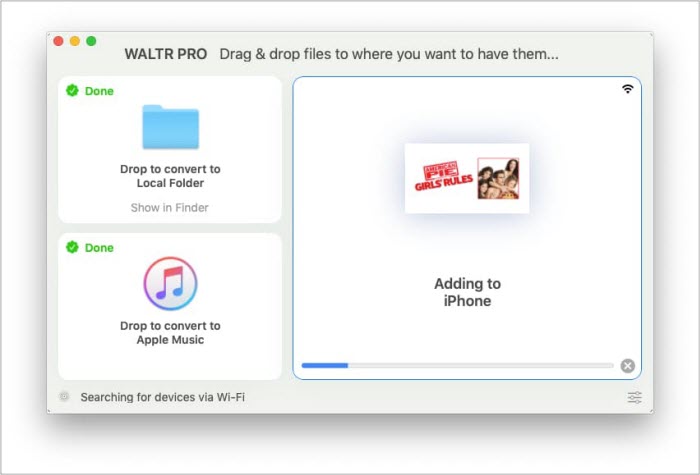
#5. TIDAL
If you're an audiophile with a discerning ear and a penchant for exceptional sound quality, Tidal stands out as your ultimate iTunes alternative. Established by Swedish public company in 2014, this platform swiftly garnered acclaim and emerged as a formidable rival to Spotify in the music streaming arena.
Tidal offers listeners an outstanding audio experience, boasting impeccable CD-quality sound. What's intriguing is that the quality of your sound experience corresponds to the investment you're willing to make. As a streaming service, it offers unparalleled accessibility across various devices, ensuring a seamless listening experience.
TIDAL boasts a superb user interface, facilitating seamless migration of playlists, tracks, albums, and artists from various streaming platforms for uninterrupted listening pleasure. Nonetheless, it's worth noting that TIDAL falls short in the podcast department. In terms of features, TIDAL's offerings are somewhat constrained when compared to alternative free software solutions.
Pros
- Outstanding Audio Quality.
- Stunning User Interface.
- Compatibility with Music Videos.
Cons
- Not support Podcasts.
Price: Free. HiFi $9.99/month and HiFi plus $19.99/monty
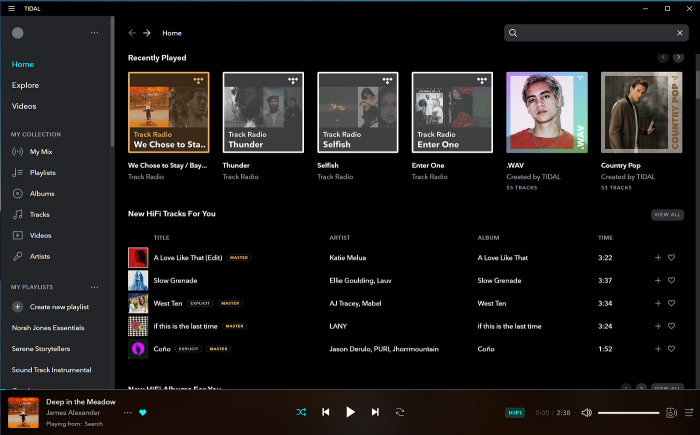
#6. AnyTrans
AnyTrans acts as another great alternative to iTunes and does more than iTunes. It is a solid tool to transfer and manage 27 types of iOS data like music, videos, photos, messages, apps, WhatsApp chats, or other contents across iPhone, iPad, iPod, iTunes, iCloud and your computer. Like WinX MediaTrans, it is able to create, edit and manage music playlists, transcode videos to play on iPhone iPad iPod without incompatibility problem while keeping crisp images. What's more, it allows you to backup important data, turn your favorite song into an iPhone ringtone, mirror and record your iDevice screen, and more.
AnyTrans is designed as a handy application with ease of use. The iTunes rival starts $39.99 for 1 year plan and $59.99 for lifetime plan. You can have a try and enjoy the fast speed to transfer files. Although this top iTunes alternative performs well on data backup but errors like file skipped, no device detected may happen sometimes.
Pros
- Encrypted data transfer.
- Two-way and specific file transfer.
- High speed and stable.
Cons
- Cannot add iTunes library.
- All features are available to the paid version.
Price: $39.95 per year. (lifetime license price is $59.95)
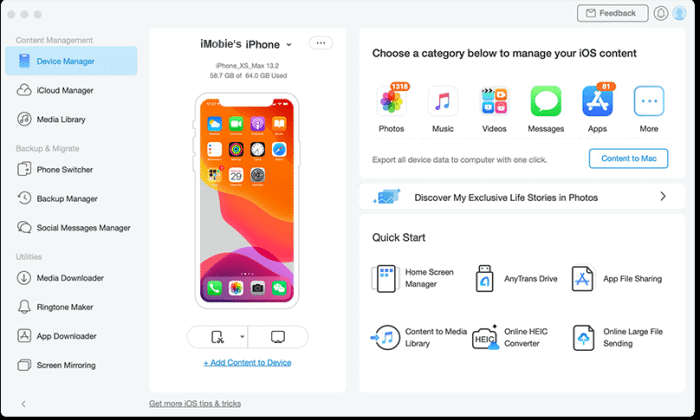
#7. CopyTrans
CopyTrans is another iTunes replacement which devotes to providing an easy way to transfer music, playlists, voice memos, podcasts, ringtones, and videos from iDevice to PC or iTunes. It features two backup methods - Smart Backup and Classic Mode. The former one enables us to sync all videos, songs, playlists, artworks and metadata to iTunes library once while the repeated contents will be filtered out. The later one gives flexible choice to transfer files that we can export specific videos, songs, and playlists from iPhone iPad iPod to iTunes or an assigned path of hard drive on PC. In words, smart backup boasts its convenience for file transfer while Classic Mode is more customized.
It is easy to achieve file transfer no matter which backup option we use. Not only hard drive, this file transfer software also meets someone's requirement to keep iDevice media files into iTunes library. But it may confuse someone because it is a center control embracing several pieces of software for photo transfer, music manage and other functions respectively. And, it seemingly takes a little long time if running batch transfer.
Pros
- It is dead simple to manage music.
- Fine-tune meta tags and ratings.
- Remove duplicates.
Cons
- Relatively complicated UI.
- Cannot import data from iPhone.
Price: $39.95 per year. (lifetime license price is $59.95)
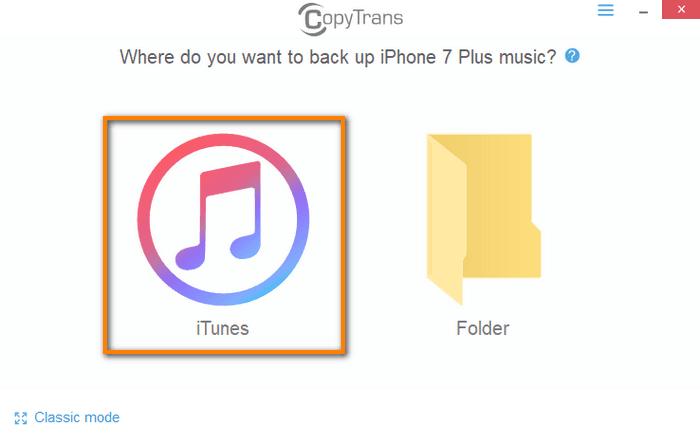
#8. Dr.Fone
iTunes is constantly blamed for the complex backup process and inacceptable data erasing from your iPhone and more. Dr.Fone comes to the rescue. It is actually the best iTunes substitute for mobile solution compatible with iOS, Android, Windows (10) and Mac, from recovering lost data from your device or iTunes/iCloud backup, to creating backups, restoring iPhone, transferring files, Whatsapp/Viber/WeChat/Line messages, photos, contacts, etc between your computer and iPhone, fixing system problems, and more.
Like other top iTunes alternatives, Dr.Fone emphasizes its ease of use so that a beginner can access all features easily. Users can have your iTunes or iCloud open on your computer and leave the rest to it. However, in our test, installation is relatively slow, and it is quite slow to load data from iDevices and doesn't allow users to edit playlists. And, some unlucky users find that some functions won't work and even the software goes to force quit.
Pros
- Retrieve deleted data from factory restore or iOS upgrade.
- Backup and restore your device easily.
Cons
- Annual plan is expensive.
Price: $59.95 per year ($399 for business purchase)
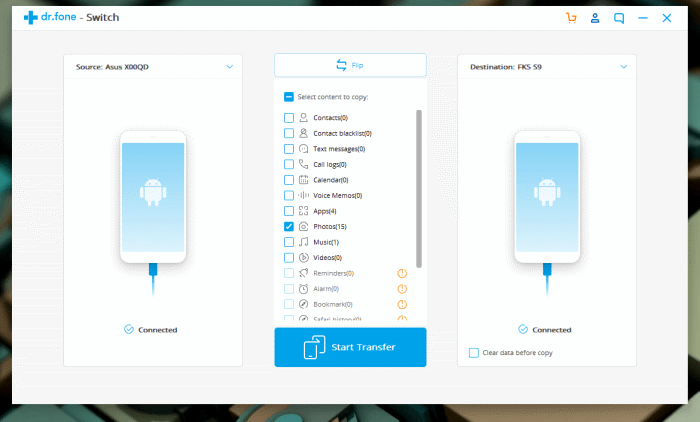
#9. iTransfer
If you are looking for something that can replace iTunes' media transfer features, Leawo iTransfer is the way to go, aiming to transfer Apps, music, videos, messages, books and photos from iPhone iPad iPod to PC/iTunes and make a copy of the data easily. In turn, it can import files from PC to iDevices without iTunes. Apart from file transfer, it works well on data organization able to filter out duplicate files, add or delete music playlists, and store media files in your iOS device.
All iTunes alternatives have much simpler operation than this Apple media software, of course iTransfer included. The all-sided functions can greatly satisfy users who eagerly need a file transfer solution. The file format converting function enables users to directly transfer any videos/audios to iPhone iPad iPod with no worry about playback error. But, some users complain that the transfer speed is not as fast as announced and this tool may slow down system like iTunes does.
Pros
- Back up app data.
- Use mobile device as a USB thumb drive.
- Manage playlist.
Cons
- Incompatible with iCloud contact backup.
- Not support Emoji.
Price: $139.95 per year
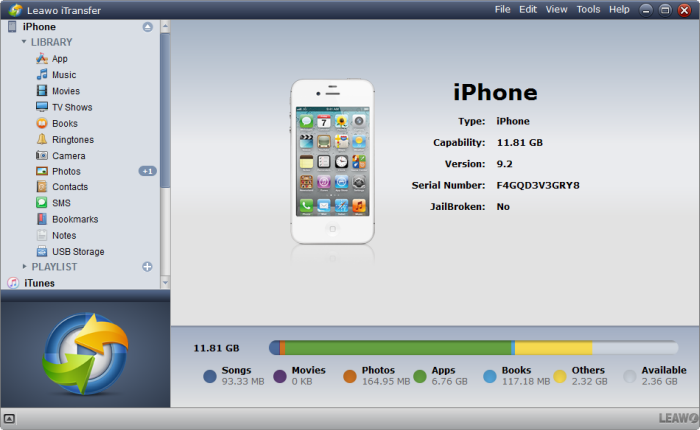
#10. Easeus MobiMover
MobiMover touts itself as the best alternative to iTunes. And in our test it doesn't disappoint us. If you don't want to get into the hassle of data transfer, you can try it, access your iPhone, iPad or iPod data from your computer and transfer it between your devices without iTunes. You can even backup more than 10 types of files, ranging from contacts, messages, photos, music, to videos and restore them whenever you want.
It works more than iTunes, featuring video downloading and whatsapp messages transfer and restore. The free version allows you to transfer 20 files per day. But you can upgrade to the premium edition for unlimited file transfer and unlock more features like restore and whatsapp chat history transfer.
Pros
- Easy to use.
- Support downloading online videos.
Cons
- Free version is limited to 20 file transfer per day.
- Some features are only available to premium users.
- No android support.
Price: $23.05 for a monthly license.
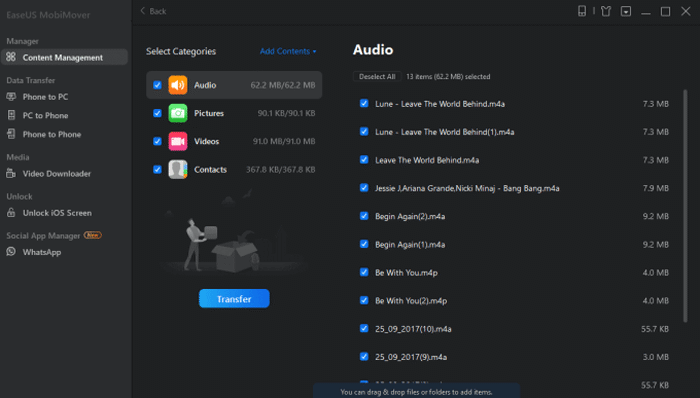
#11. iMazing
iMazing is listed as another iTunes substitute that is more powerful and straightforward, allowing you to transfer, backup and manage files with just a couple of clicks, either via USB or Wi-Fi. It can not only replace iTunes, but does more than iTunes. With it you can export iMessages, create backups, extract specific photos, videos, ringtones, messages, call histories, etc from iTunes backup, have the backups encrypted, add new media to your iOS device.
Unlimited and automatic backups are available in the free trial, but you can get access to the restore feature from the backups by upgrading to its full version. iMazing team also has lots of tutorials and troubleshooting guides you can trust, if you have any technical problems with the iTunes rival. Or you can also contact the support team and get a quick response within 24 hours.
Pros
- Easy to use.
- Flexible data backup and restore options.
- Quick file transfer.
Cons
- Photos cannot be modified.
Price: $49.99 for a single-user license.

#12. Vox
Vox is a standout alternative to iTunes for audiophiles and music enthusiasts seeking a high-quality music playback experience. Its impressive features include support for Hi-res audio playback at resolutions up to 24bit/192kHz, allowing users to enjoy music in stunning detail and clarity. What sets Vox apart is its seamless integration with popular music streaming platforms like YouTube and SoundCloud, giving you access to a vast library of over 50,000 songs, along with access to 30,000+ internet radio stations. Whether you're streaming music online or playing your local music library, Vox handles a variety of formats, including FLAC, APE, CUE, and M4A, ensuring that your music collection is compatible and sounds exceptional.
This iTunes alternative offers both free and premium versions. The premium subscription, known as Vox Premium, is $4.99 per month. It unlocks additional features such as unlimited cloud storage for your music library, advanced audio settings for fine-tuning your listening experience, and exclusive access to Vox's SoundCloud and YouTube integration. Vox Premium is competitively priced, making it an attractive option for those seeking top-notch audio quality and versatility.
Pros
- Hi-res audio support up to 24bit/192kHz.
- Direct audio streaming from YouTube and SoundCloud.
- Compatibility with a wide range of music formats, including FLAC, APE, CUE, and M4A.
- Access to a vast library of 50,000+ songs and 30,000+ radio stations.
Cons
- Occasional lag when exporting playlists.
- Premium subscription is relatively expensive compared to other options.
Price: $4.99 for a month.
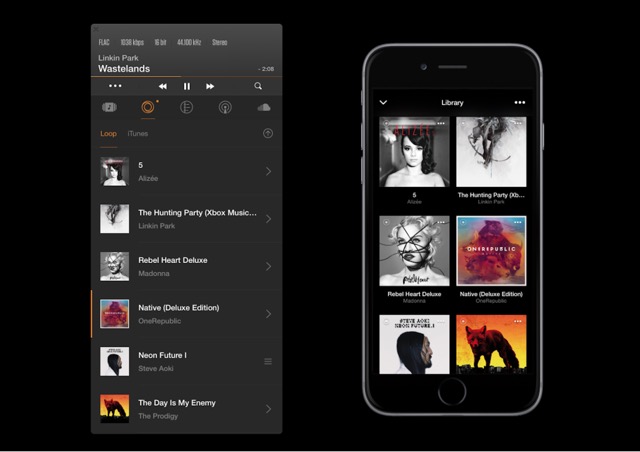
Conclusion
That’s the list of the best iTunes alternatives for seamless music and media management on your iPhone and iPad. Whether you seek a simple music player or a comprehensive iTunes replacement, you'll discover a suitable app here.
Nonetheless, if you find yourself undecided amidst these choices and wish for a failsafe iTunes alternative to streamline your iPhone data management, look no further than WinX Mediatrans. This robust solution boasts an array of features, including direct file transfers between your device and computer, and effortless iPhone backups secured with a password— all within a few clicks. Don't hesitate, seize the opportunity to download WinX Mediatrans now for a seamless experience.
FAQ about iTunes Alternatives
1. What is the best iTunes alternative to manage music?
Managing or playing music on PC using iTunes can be troublesome. Chances are that you may be unable to play the audio file, encounter iTunes sync errors such as 5000, 69, 13010, 13014 and more, and even erase your existing music. What music app is better than iTunes? If all you want is a replacement for iTunes to play, manage and listen to music, MusicBee is definitely the best substitute for iTunes, capable of cleaning the mess in your music and video libraries so you can share and enjoy them across multiple devices. In addition, MediaMonkey, VLC, Vox Media Player, Clementine, Fidelia, Tidal, and Musique are also great options.
2. What is the best iTunes alternative for backup management?
iTunes is bound to various errors such as long iTunes sync, iPhone not syncing error, and even crash error. To that end, a good alternative to iTunes shall avoid all the problems and enable to transfer and manage files without a hassle. It is wide to find a less resource-intensive, various options, easy-to-use program instead of iTunes. WinX MediaTrans is great for large file transfer with GPU accelerated. It runs well to transfer files much far away from not working errors. In addition, it is verified as the fastest file transfer software over other iTunes replacements.
3. What is the best iTunes alternative for Mac?
Frankly, Finder undertakes the responsibility of backing up and restoring your iDevice when macOS Catalina phased out iTunes. If you are using the latest version of macOS and want to sync your device with your Mac, you can use Finder to do the task. You can sync album, songs, playlists, movies, TV shows, podcasts, books, audiobooks, photos, videos, contacts and calendars. Finder sometimes can be problematic and manifesting with errors like freezing, not syncing. If so, you can try some other iTunes alternatives for Mac such as MacX MediaTrans or Dearmob phone manager to do the task.
4. Can I still use iTunes on windows?
Yes, you can still download iTunes from Microsoft Store for free. It is available for you to rent or buy movies, download TV shows, listen to songs and manage your entire music library. But iTunes is notorious for its complicated process, buggy sync, and other various iTunes errors. So it's better resort to the above iTunes alternatives to backup and manage your media files.

















